You can subscribe to A Grace Gathering podcast in your favorite podcast player by using the Podcast URL address listed below. Copy the link and then follow the instructions on this page if you need extra help.
Podcast URL:
![]()
How to add a podcast by URL feed to Apple’s Podcasts app and other apps
Get the podcast URL
A podcast URL uses the RSS format for creating a machine-readable list of episodes for the podcast. Your podcast player app reads the RSS list and allows you to download and play the audio files in your podcasting app. Private podcast feeds, like the A Grace Gathering podcast URL above, may end with a long code. Copy the entire URL link from above.
Add to Your Podcast App
Apple Podcasts
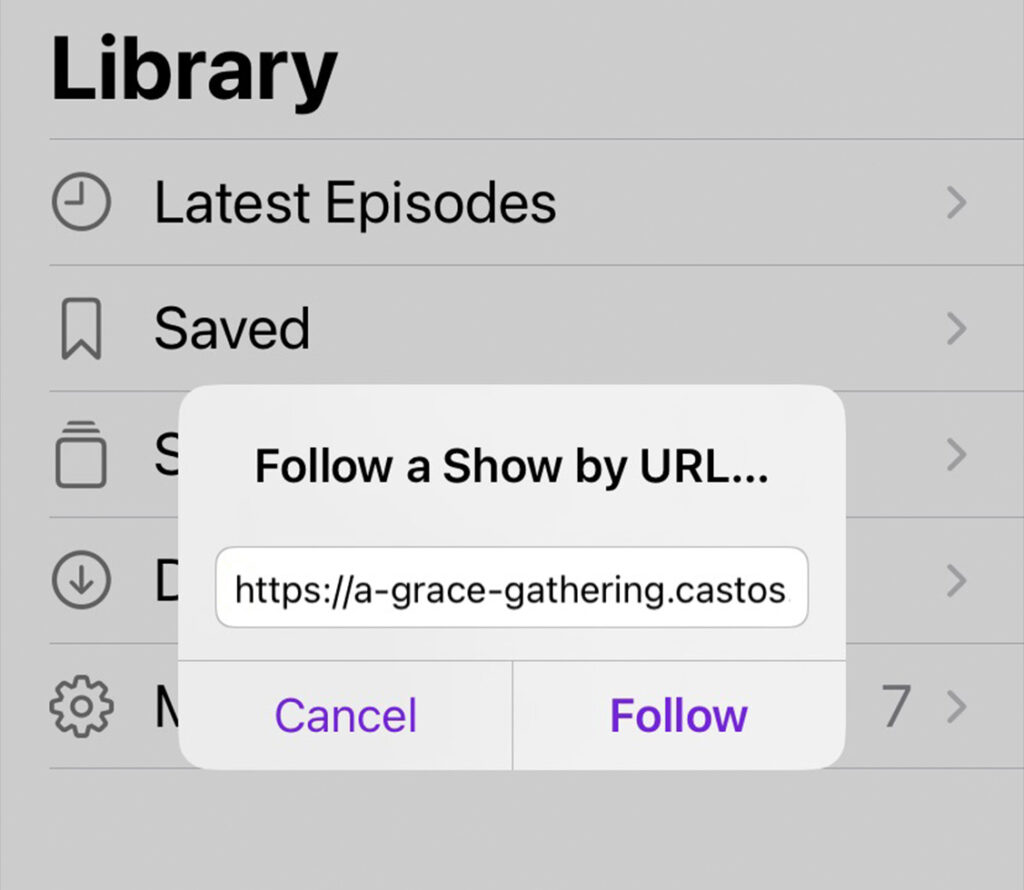
In iOS:
- Tap the Library button.
- Tap Edit (or ••• icon) in the upper-right corner.
- Tap Add/Follow a Show by URL.
- Paste the URL into the Podcast URL field.
- Tap Subscribe/Follow.
In standalone Podcasts app (macOS 10.15 and later):
- Select File > Add a Show by URL.
- Paste the URL into the field.
- Click Subscribe.
In iTunes app (macOS 10.14 Mojave and earlier):
- Select File > Subscribe to Podcast.
- Paste the URL into the field.
- Click OK.
Castro
- Tap the Discover icon (a magnifying glass).
- Tap Paste URL (Castro detects if one is on the clipboard) or tap in the field and paste.
- Castro shows the podcast listed in the feed. Tap the + to add it and set subscriptions options.
Overcast
- Tap the + icon in the upper-right corner.
- Overcast detects a podcast URL and prefills it in the Podcast URL field. You can also paste if it doesn’t.
- Tap Done and the podcast is added.
Overcast offers the option after entering the feed to add a user name and password for protected feeds. By providing a way to enter the details through form fields, it’s easier to use a password manager or to copy and paste your credentials.
Pocket Casts
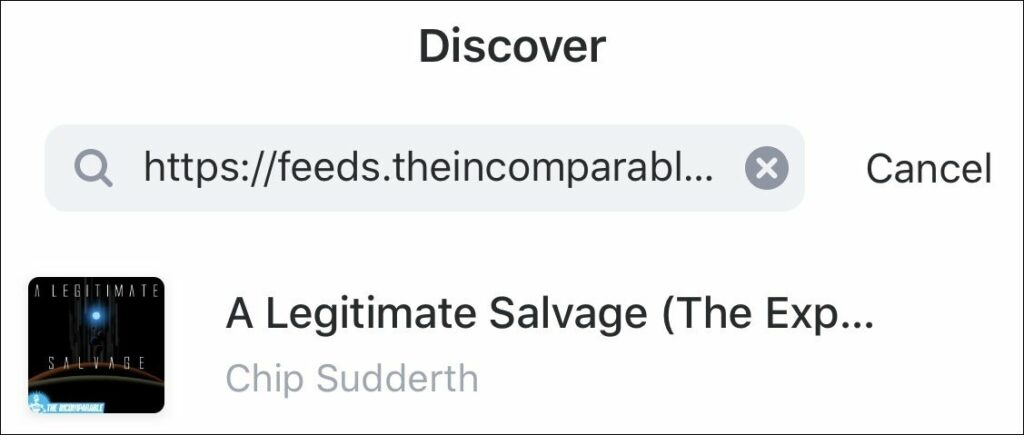
- Tap the Discover icon.
- In the Search field, paste the URL.
- Tap the Search button.
- Tap the podcast that appears.
- Tap Subscribe.